Excel 2010



If you'd like more practice creating formulas, you may also want to check out our Excel Formulas tutorial!
Excel Basics
-
1
Getting Started with Excel

-
Introduction
-
Getting to know Excel 2010
-
Working with your Excel environment
-
The Quick Access Toolbar
-
Backstage view
-
Creating and opening workbooks
-
Compatibility mode
-
Challenge!

-
Creating Workbooks in Excel 2010
Find out how to create new workbooks (and open existing ones) in Excel 2010.
-
-
2
Cell Basics


-
3
Modifying Columns, Rows, and Cells


-
Modifying Cells, Rows & Columns in Excel 2010
How to modify columns, rows, and cells in Excel, including wrapping text and merging.
-
-
4
Formatting Cells


-
Formatting Cells in Excel 2010
Learn to format cells in your Excel workbook to make it more appealing and easier to read.
-
-
5
Saving


-
Saving Workbooks in Excel 2010
Simple ways to save a workbook and make it compatible with previous versions of Excel.
-
-
6
Creating Simple Formulas


-
Simple Formulas in Excel 2010
Discover how to write simple formulas in Excel 2010.
-
-
7
Worksheet Basics

-
Introduction
-
Introduction to worksheets
-
Grouping and ungrouping worksheets
-
Freezing worksheet panes
-
Challenge!

-
Freezing Worksheet Panes in Excel 2010
Find out how to freeze worksheet panes to make your data easier to read.
-
Grouping Worksheets in Excel 2010
Simple ways to edit multiple worksheets using the Group feature.
-
-
8
Printing


Common Tasks in Excel
-
9
Creating Complex Formulas

-
Creating complex formulas
-
Complex formulas
-
Working with cell references
-
Absolute references
-
Challenge!

-
Creating Complex Formulas with Excel 2010
Creating Complex Formulas with Excel 2010
-
-
10
Working with Basic Functions

-
Working with basic functions
-
Basic functions
-
Function Library
-
The Insert Function command
-
Challenge!

-
-
11
Sorting Data


-
Sorting Data in Excel 2010
Organize your data by sorting it alphabetically or numerically.
-
-
12
Outlining Data

-
Introduction
-
Outlining data
-
Showing or hiding data
-
Removing groups and subtotaling
-
Creating your own groups
-
Challenge!

-
Outlining Data in Excel 2010
Learn how to create subtotals and group rows or columns.
-
-
13
Filtering Data


-
14
Formatting Tables


-
Formatting Tables in Excel 2010
Use Table Styles to automatically format your data.
-
Doing More with Excel
-
15
Reviewing and Sharing Workbooks

-
Introduction
-
Tracking changes
-
Adding and deleting comments
-
Accepting or rejecting changes
-
Adjusting how changes are viewed
-
Finalizing and protecting your workbook
-
Protecting your workbook
-
Challenge!

-
Reviewing Workbooks in Excel 2010
Collaborate more easily by using track changes and comments.
-
Finalizing Workbooks in Excel 2010
Learn how to check spelling, inspect your document, and mark it as final.
-
-
16
Using Templates


-
17
Working with Charts


-
Working with Charts in Excel 2010
Visualize your data using Excel's wide selection of charts.
-
-
18
Working with Sparklines

-
Introduction
-
Creating sparklines
-
Changing the appearance of your sparklines
-
Changing the display range
-
Challenge!

-
Creating Sparklines in Excel 2010
Learn how to create miniature charts inside cells.
-
-
19
Using Conditional Formatting


-
Conditional Formatting in Excel 2010
Create rules for cells that will add formatting depending on each cell's value.
-
-
20
Creating PivotTables


-
Creating PivotTables: Part 1
Learn the basics of creating and manipulating PivotTables.
-
Creating PivotTables: Part 2
Make your PivotTables even more powerful by adding filters, slicers and PivotCharts
-
-
21
Using What-If Analysis


-
Using What-If Analysis in Excel 2010
Use What-If Analysis to answer questions by working backward.
-
Extras
Excel Basics
-
Navigating Excel 2010
 03:3181,818 views
03:3181,818 viewsTake a quick tour of an Excel 2010 workbook.
-
Exploring Your Excel 2010 Environment
 03:4328,679 views
03:4328,679 viewsGet to know the Excel 2010 environment.
-
Creating Workbooks in Excel 2010
 02:0425,270 views
02:0425,270 viewsFind out how to create new workbooks (and open existing ones) in Excel 2010.
-
Cell Basics in Excel 2010
 04:2139,218 views
04:2139,218 viewsA closer look at cells and cell content in Excel 2010.
-
Modifying Cells, Rows & Columns in Excel 2010
 03:5058,544 views
03:5058,544 viewsHow to modify columns, rows, and cells in Excel, including wrapping text and merging.
-
Formatting Cells in Excel 2010
 03:5156,420 views
03:5156,420 viewsLearn to format cells in your Excel workbook to make it more appealing and easier to read.
-
Saving Workbooks in Excel 2010
 03:2217,036 views
03:2217,036 viewsSimple ways to save a workbook and make it compatible with previous versions of Excel.
-
Simple Formulas in Excel 2010
 03:47288,616 views
03:47288,616 viewsDiscover how to write simple formulas in Excel 2010.
-
Introduction to Excel 2010 Worksheets
 03:2522,917 views
03:2522,917 viewsAn overview of Excel worksheets.
-
Freezing Worksheet Panes in Excel 2010
 02:15124,069 views
02:15124,069 viewsFind out how to freeze worksheet panes to make your data easier to read.
-
Grouping Worksheets in Excel 2010
 02:0157,919 views
02:0157,919 viewsSimple ways to edit multiple worksheets using the Group feature.
-
Printing in Excel 2010
 05:1846,021 views
05:1846,021 viewsEasy ways to print your Excel 2010 workbooks.
Common Tasks in Excel
-
Creating Complex Formulas with Excel 2010
 05:2128,789 views
05:2128,789 viewsCreating Complex Formulas with Excel 2010
-
Working with Cell References
 05:0329,677 views
05:0329,677 viewsLearn about absolute and relative cell references.
-
Working with Basic Functions
 05:3740,361 views
05:3740,361 viewsLearn about AutoSum and the Function library.
-
Sorting Data in Excel 2010
 04:0944,973 views
04:0944,973 viewsOrganize your data by sorting it alphabetically or numerically.
-
Outlining Data in Excel 2010
 04:4327,751 views
04:4327,751 viewsLearn how to create subtotals and group rows or columns.
-
Filtering Data in Excel 2010
 04:3464,699 views
04:3464,699 viewsNarrow down your data by adding one or more filters.
-
Formatting Tables in Excel 2010
 03:0236,634 views
03:0236,634 viewsUse Table Styles to automatically format your data.
Doing More with Excel
-
Reviewing Workbooks in Excel 2010
 05:399,449 views
05:399,449 viewsCollaborate more easily by using track changes and comments.
-
Finalizing Workbooks in Excel 2010
 04:206,238 views
04:206,238 viewsLearn how to check spelling, inspect your document, and mark it as final.
-
Using Templates in Excel 2010
 02:2412,766 views
02:2412,766 viewsCreate new documents using templates to save time.
-
Working with Charts in Excel 2010
 04:5548,339 views
04:5548,339 viewsVisualize your data using Excel's wide selection of charts.
-
Creating Sparklines in Excel 2010
 05:1359,363 views
05:1359,363 viewsLearn how to create miniature charts inside cells.
-
Conditional Formatting in Excel 2010
 03:41229,306 views
03:41229,306 viewsCreate rules for cells that will add formatting depending on each cell's value.
-
Creating PivotTables: Part 1
 04:40147,998 views
04:40147,998 viewsLearn the basics of creating and manipulating PivotTables.
-
Creating PivotTables: Part 2
 03:2162,814 views
03:2162,814 viewsMake your PivotTables even more powerful by adding filters, slicers and PivotCharts
-
Using What-If Analysis in Excel 2010
 04:3295,500 views
04:3295,500 viewsUse What-If Analysis to answer questions by working backward.