Excel 2010
Cell Basics
Challenge!
- Open an existing Excel 2010 workbook. If you want, you can use this example.
- Select D3, and notice how its cell address appears in the Name box and its content appears in the Formula bar.
- Try inserting text and numbers.
- Use the fill handle to fill in data to adjoining cells both vertically and horizontally.
- Cut cells and paste them into a different location.
- Delete a cell, and note how the content underneath it shifts up to fill in its place.
- Try dragging and dropping some cells to other parts of the worksheet.