Google Sheets



If you'd like more practice creating formulas, you may also want to check out our Excel Formulas tutorial!
Google Drive and Google Docs
-
1
All About Google Drive

-
2
Getting Started with Google Drive

-
Introduction
-
Creating an account
-
Google Drive
-
Google Drive interface
-
Drive for mobile devices
-
Challenge!

-
Getting Started with Drive
Set up everything you need to use Google Drive on the web, as well as on your desktop.
-
-
3
Uploading and Syncing Files

-
Introduction
-
Uploading and syncing files
-
Uploading files and folders to Google Drive
-
Uploading files and folders on the Web
-
Challenge!

-
Uploading and Syncing Files
Learn how to sync and upload files from your computer, so you can access them on your Drive.
-
-
4
Creating Google Docs

-
5
Managing your Files

-
Introduction
-
Managing your files
-
Organizing files
-
Organizing files on your computer
-
The file action buttons
-
Challenge!

-
Managing Your Files
Different ways to organize your files in Google Drive, and make them easier to find.
-
-
6
Sharing and Collaborating


-
Sharing and Collaborating
Find out how to share files in Drive, and collaborate on Google Docs.
-
-
7
Converting and Printing

Spreadsheet Basics
-
8
Getting Started with Google Sheets

-
Introduction
-
Getting to know Google Spreadsheets
-
The Google Spreadsheets interface
-
Cell basics
-
Challenge!

-
Getting Started with Spreadsheets
Learn how to navigate the Google Spreadsheets interface.
-
-
9
Modifying Columns, Rows, and Cells

-
Introduction
-
Working with columns, rows, and cells
-
Inserting, deleting, and moving rows and columns
-
Wrapping text and merging cells
-
Freezing rows and columns
-
Challenge!

-
Modifying Columns, Rows, and Cells
Ways to modify columns, rows, and cells, including merging and wrapping text.
-
-
10
Formatting Cells

-
Introduction
-
Formatting cells
-
Text alignment
-
Cell borders and background colors
-
Formatting text and numbers
-
Challenge!

-
Formatting Cells
Learn how to format cells to make your workbooks more visually appealing.
-
-
11
Working with Multiple Sheets


Common Spreadsheet Tasks
-
12
Creating Simple Formulas


-
Creating Simple Formulas
Find out how to write simple formulas using addition, subtraction, and more.
-
-
13
Creating Complex Formulas


-
14
Types of Cell References


-
Types of Cell References
Learn about absolute and relative cell references in Google Spreadsheets.
-
-
15
Working with Functions


-
Working with Functions
An introduction to functions, including Sum, the functions list, and more.
-
-
16
Sorting and Filtering Data

Extras
Google Drive and Google Docs
-
Getting Started with Drive
 02:468,998 views
02:468,998 viewsSet up everything you need to use Google Drive on the web, as well as on your desktop.
-
Uploading and Syncing Files
 04:3758,331 views
04:3758,331 viewsLearn how to sync and upload files from your computer, so you can access them on your Drive.
-
Managing Your Files
 04:3010,232 views
04:3010,232 viewsDifferent ways to organize your files in Google Drive, and make them easier to find.
-
Sharing and Collaborating
 04:1569,273 views
04:1569,273 viewsFind out how to share files in Drive, and collaborate on Google Docs.
Spreadsheet Basics
-
Getting Started with Spreadsheets
 02:564,230 views
02:564,230 viewsLearn how to navigate the Google Spreadsheets interface.
-
Modifying Columns, Rows, and Cells
 04:164,972 views
04:164,972 viewsWays to modify columns, rows, and cells, including merging and wrapping text.
-
Formatting Cells
 04:107,635 views
04:107,635 viewsLearn how to format cells to make your workbooks more visually appealing.
-
Working with Multiple Sheets
 02:161,712 views
02:161,712 viewsLearn how to create and manage multiple sheets.
Common Spreadsheet Tasks
-
Creating Simple Formulas
 03:297,300 views
03:297,300 viewsFind out how to write simple formulas using addition, subtraction, and more.
-
Creating Complex Formulas
 05:062,420 views
05:062,420 viewsUse the order of operations to create complex formulas.
-
Types of Cell References
 04:302,650 views
04:302,650 viewsLearn about absolute and relative cell references in Google Spreadsheets.
-
Working with Functions
 05:411,586 views
05:411,586 viewsAn introduction to functions, including Sum, the functions list, and more.