Excel 2013



If you'd like more practice creating formulas, you may also want to check out our Excel Formulas tutorial!
Office Basics
Excel Basics
-
4
Getting Started with Excel

-
Introduction
-
Working with the Excel environment
-
The Quick Access Toolbar
-
Backstage view
-
Worksheet views
-
Challenge!

-
Getting to Know Excel
Learn your way around Excel 2013, a spreadsheet program in the Microsoft Office suite.
-
-
5
Creating and Opening Workbooks


-
Creating and Opening Workbooks
Find out how to create and open workbooks in Excel 2013.
-
-
6
Saving and Sharing Workbooks


-
Saving and Sharing Workbooks
Simple ways to save, share, and export workbooks in Excel 2013.
-
-
7
Cell Basics


-
8
Modifying Columns, Rows, and Cells

-
Introduction
-
Inserting, deleting, moving, and hiding rows and columns
-
Wrapping text and merging cells
-
Challenge!

-
Modifying Columns, Cells, and Rows
How to modify columns, rows, and cells, including wrapping text and merging.
-
-
9
Formatting Cells

-
Introduction
-
Text alignment
-
Cell borders and fill colors
-
Cell styles
-
Formatting text and numbers
-
Challenge!

-
Formatting Cells
Learn how to format cells to make your workbooks more visually appealing.
-
-
10
Worksheet Basics


-
Worksheet Basics
Find out how to create additional worksheets, and group them for easy editing.
-
-
11
Page Layout


-
12
Printing Workbooks


Formulas and Functions
-
13
Simple Formulas


-
14
Complex Formulas


-
15
Relative and Absolute Cell References


-
Cell References
Explore absolute and relative cell references, and the way they can affect formulas.
-
-
16
Functions


-
Functions
An introduction to functions, including AUTOSUM, the Function Library, and more.
-
Working with Data
-
17
Freezing Panes and View Options


-
Freezing Panes and View Options
Explore options that can make your data easier to read, including the Freeze Panes feature.
-
-
18
Sorting Data


-
Sorting Data
Organize your data by sorting it alphabetically, numerically, or by other criteria.
-
-
19
Filtering Data


-
20
Groups and Subtotals


-
Groups and Subtotals
Learn how to create subtotals and group columns or rows for easy viewing.
-
-
21
Tables


-
22
Charts


-
23
Sparklines


-
Sparklines
More ways to visualize your data using miniature charts that appear inside cells.
-
Doing More with Excel
-
24
Track Changes and Comments


-
Track Changes and Comments
Get to know Excel's reviewing features, including Track Changes and Comments.
-
-
25
Finalizing and Protecting Workbooks


-
Finalizing and Protecting Workbooks
Ways to prep and protect workbooks before sharing them with other people.
-
-
26
Conditional Formatting


-
Conditional Formatting
Learn how to add automatic formatting (such as color-coding) based on the cell's value.
-
-
27
PivotTables


-
PivotTables (Part 1)
Ways to summarize your data by creating and customizing a PivotTable.
-
PivotTables (Part 2)
Make your PivotTables even more powerful by adding Filters, Slicers, and PivotCharts.
-
-
28
What-If Analysis


-
What-If Analysis
Learn to experiment and answer questions with your data, even when it's incomplete.
-
Extras
-
Excel 2013: Customizing the Ribbon
-
Excel 2013: Enabling Touch Mode
-
What are Reference Styles?
-
More Resources
-
Quiz
Excel Basics
-
Getting to Know Excel
 04:1817,295 views
04:1817,295 viewsLearn your way around Excel 2013, a spreadsheet program in the Microsoft Office suite.
-
Creating and Opening Workbooks
 02:137,991 views
02:137,991 viewsFind out how to create and open workbooks in Excel 2013.
-
Saving and Sharing Workbooks
 03:524,944 views
03:524,944 viewsSimple ways to save, share, and export workbooks in Excel 2013.
-
Cell Basics
 06:067,440 views
06:067,440 viewsTips for working with cells and entering data in Excel 2013.
-
Modifying Columns, Cells, and Rows
 04:326,625 views
04:326,625 viewsHow to modify columns, rows, and cells, including wrapping text and merging.
-
Formatting Cells
 04:107,745 views
04:107,745 viewsLearn how to format cells to make your workbooks more visually appealing.
-
Worksheet Basics
 03:534,400 views
03:534,400 viewsFind out how to create additional worksheets, and group them for easy editing.
-
Page Layout
 02:3812,014 views
02:3812,014 viewsA quick look at page layout and formatting options in Word 2013.
-
Printing Workbooks
 03:474,023 views
03:474,023 viewsEasy ways to print workbooks in Excel 2013.
Formulas and Functions
-
Simple Formulas
 03:1311,401 views
03:1311,401 viewsLearn how to create simple formulas in Excel.
-
Complex Formulas
 05:106,152 views
05:106,152 viewsLearn to use the order of operations to create complex formulas.
-
Cell References
 05:267,595 views
05:267,595 viewsExplore absolute and relative cell references, and the way they can affect formulas.
-
Functions
 05:177,680 views
05:177,680 viewsAn introduction to functions, including AUTOSUM, the Function Library, and more.
Working with Data
-
Freezing Panes and View Options
 04:282,867 views
04:282,867 viewsExplore options that can make your data easier to read, including the Freeze Panes feature.
-
Sorting Data
 05:504,089 views
05:504,089 viewsOrganize your data by sorting it alphabetically, numerically, or by other criteria.
-
Filtering Data
 04:372,615 views
04:372,615 viewsHow to narrow down your data by adding one or more filters.
-
Groups and Subtotals
 03:527,106 views
03:527,106 viewsLearn how to create subtotals and group columns or rows for easy viewing.
-
Tables
 04:598,779 views
04:598,779 viewsFind out how to insert and customize tables to organize your information.
-
Charts
 04:503,314 views
04:503,314 viewsLearn how to visualize your data using Excel's wide selection of charts.
-
Sparklines
 04:542,435 views
04:542,435 viewsMore ways to visualize your data using miniature charts that appear inside cells.
Doing More with Excel
-
Track Changes and Comments
 05:322,631 views
05:322,631 viewsGet to know Excel's reviewing features, including Track Changes and Comments.
-
Finalizing and Protecting Workbooks
 03:561,654 views
03:561,654 viewsWays to prep and protect workbooks before sharing them with other people.
-
Conditional Formatting
 03:543,367 views
03:543,367 viewsLearn how to add automatic formatting (such as color-coding) based on the cell's value.
-
PivotTables (Part 1)
 04:362,645 views
04:362,645 viewsWays to summarize your data by creating and customizing a PivotTable.
-
PivotTables (Part 2)
 03:291,972 views
03:291,972 viewsMake your PivotTables even more powerful by adding Filters, Slicers, and PivotCharts.
-
What-If Analysis
 03:295,154 views
03:295,154 viewsLearn to experiment and answer questions with your data, even when it's incomplete.