Excel 2013
Getting Started with Excel
Challenge!
- Open Excel 2013.
- Click through all of the tabs, and review the commands on the Ribbon.
- Try minimizing and maximizing the Ribbon.
- Add a command to the Quick Access Toolbar.
- Navigate to Backstage view, and open your Account settings.
- Try switching worksheet views.
- Close Excel (you do not have to save the workbook).