Excel 2013
Page Layout
Challenge!
- Open an existing Excel workbook. If you want, you can use the Lesson 11 Practice Workbook.
- Change the page orientation to Landscape.
- Try modifying the margins of a worksheet.
- Try using the Print Titles command to include a row or column on each page of your workbook. If you are using the example, use the Print Titles command to make row 1 of the Schedule worksheet appear at the top of every page.
- Insert a page break. If you are using the example, insert a page break between rows 19 and 20 on the Schedule worksheet.
- Navigate to Page Layout view and insert a header or footer.