Excel 2013
Worksheet Basics
Challenge!
- Open an existing Excel workbook. If you want, you can use our Lesson 10 Practice Workbook.
- Insert a new worksheet and rename it. If you are using the example, title the new worksheet April.
- Delete a worksheet. If you are using the example, delete the blank worksheet named Sheet 4.
- Move a worksheet.
- Copy a worksheet.
- Try grouping and ungrouping worksheets. If you are using the example, group the January and March worksheets together. Try entering new content in the January worksheet and then notice how it appears in the March worksheet.