Excel 2013
Sparklines
Challenge!
- Open an existing Excel workbook. If you want, you can use the Lesson 23 Practice Workbook.
- Create a sparkline on the first row of data. If you are using the example, create a sparkline for the first salesperson on row 3.
- Use the fill handle to create sparklines for the remaining rows.
- Create markers for the High Point and Low Point.
- Change the sparkline type.
- Change the display range to make the sparklines easier to compare.