Google Sheets
Modifying Columns, Rows, and Cells
Introduction
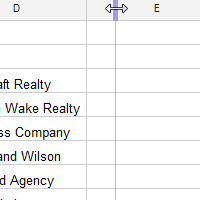
By default, the cells of every new spreadsheet are always the same size. Once you begin entering information into your spreadsheet, it's easy to customize rows and columns to better fit your data.
In this lesson, you'll learn how to change the height and width of rows and columns, as well as how to insert, move, delete, and freeze them. You'll also learn how to wrap and merge cells.