Google Sheets
Working with Functions
Introduction
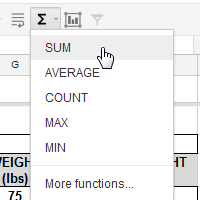
Google Spreadsheets provides a variety of common functions that can be useful for quickly finding the sum, average, count, maximum value, and minimum value of a range of cells. Spreadsheets also provides access to hundreds of functions for financial, statistical, and other complex calculations.
In this lesson, you will learn the basics of how to insert a function into a sheet by typing its name and by using the Functions button. You will also learn how to access the list of available functions.