Google Sheets
Types of Cell References
Introduction
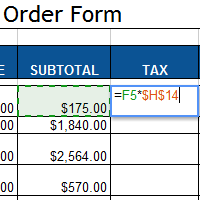
When creating a formula that contains cell references, knowing which type of cell reference to use will help your formula remain correct when it is copied to a new cell.
In this lesson, you will learn about relative and absolute cell references and how to create and copy formulas that include them.