Excel 2010
Working with Sparklines
Challenge!
- Open an existing Excel workbook. If you want, you can use this example.
- Create a sparkline on the first row of data. If you are using the example, create a sparkline for the first salesperson.
- Use the fill handle to create sparklines for the remaining rows.
- Change the sparkline type.
- Create markers for the High Point and Low Point.