Excel 2010
Formatting Cells
Introduction
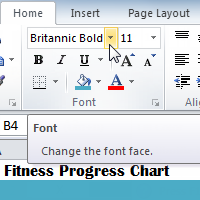
Spreadsheets that have not been formatted can be difficult to read. Formatted text and cells can draw attention to specific parts of the spreadsheet and make the spreadsheet more visually appealing and easier to understand.
In Excel, there are many tools you can use to format text and cells. In this lesson, you will learn how to change the color and style of text and cells, align text, and apply special formatting to numbers and dates.






