Excel 2010
Using What-If Analysis
Other types of what-if analysis
For more advanced projects, you may want to consider the other types of what-if analysis: scenarios and data tables. Rather than starting from the desired result and working backward, like Goal Seek, these options allow you to test multiple values and see how the results change.
- Scenarios let you substitute values for multiple cells (up to 32) at the same time. You can create as many scenarios as you want and then compare them without changing the values manually. In the example below, each scenario contains a term and an interest rate. When each scenario is selected, it will replace the values in the spreadsheet with its own values, and the result will be recalculated.
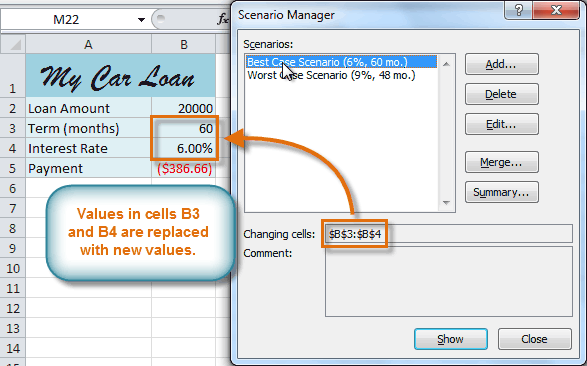 Using the Scenario Manager to compare different options
Using the Scenario Manager to compare different options
For more information about scenarios, check out this article from Microsoft.
- Data tables allow you to take one or two variables in a formula and replace them with as many different values as you want, then view the results in a table. This option is especially powerful because it shows multiple results at the same time, unlike scenarios or Goal Seek. In the example below, we can view 24 possible results for a car loan.
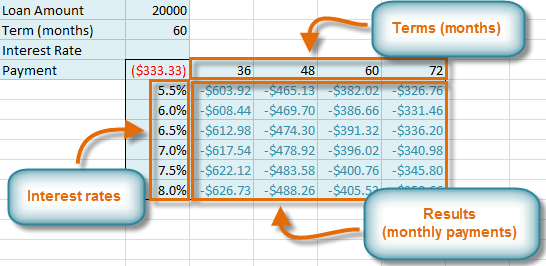 Data tables
Data tables
For more information about data tables, check out this article from Microsoft.