Excel 2010
Creating Complex Formulas
Creating complex formulas
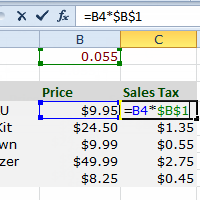
Excel is a spreadsheet application that can help you calculate and analyze numerical information for household budgets, company finances, inventory, and more. To do this, you need to understand complex formulas.
In this lesson, you will learn how to write complex formulas in Excel following the order of operations. You will also learn about relative and absolute cell references and how to copy and fill formulas containing cell references.