Excel 2010
Creating Complex Formulas
Challenge!
- Open an existing Excel 2010 workbook. If you want, you can use this example.
- Create a formula that uses an absolute reference. If you are using the example, calculate the sales tax in E4:E20. Use cell C23 as your absolute reference to the price of sales tax.
- Create a formula that uses a relative reference. If you are using the example, create a formula that adds the price of each item (in column D) and the sales tax for each item (in column E), then multiplies the result by the quantity of each item (in column F). Enter your results in the totals column (column G). Hint: You'll need to think about the order of operations for this to work correctly.