Excel 2010
Filtering Data
Challenge!
- Open an existing Excel workbook. If you want, you can use this example.
- Filter a column of data. If you are using the example, filter the Type column so it displays only laptops and "other" equipment.
- Add another filter by searching for the data you want. If you are using the example, search for EDI brand equipment in the Item Description column.
- Clear both filters.
- Use an advanced text filter to view data that does not contain a certain word or phrase. If you are using the example, display data that does not contain the word "cam." (This should exclude any camera-related equipment, such as digital cameras and the camcorder.)
- Use an advanced date filter to view data from a certain time period. If you are using the example, display only the equipment that was checked out in September 2010.
- Use an advanced number filter to view numbers less than a certain amount. If you are using the example, display all ID #s below 3000.