Excel 2010
Filtering Data
Introduction
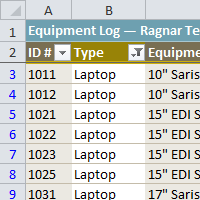
Filters can be used to narrow down the data in your worksheet and hide parts of it from view. While it may sound a little like grouping, filtering is different in the way that it allows you to qualify and display only the data that interests you. For example, you could filter a list of survey participants to view only those who are between the ages of 25 and 34. You could also filter an inventory of paint colors to view anything that contains the word "blue," such as "bluebell" or "robin's egg blue".
In this lesson, you will learn how to filter the data in your worksheet to display only the information you need.