Excel 2010
Filtering Data
To use advanced date filters:
Advanced date filters can be used to view information from a certain time period, such as last year, next quarter, or between two dates. Excel automatically knows your current date and time, making this tool easy to use. In this example, we will use advanced date filters to view only the equipment that has been checked out this week.
- From the Data tab, click the Filter command.
- Click the drop-down arrow in the column of dates you would like to filter. In this example, we will filter the Checked Out column to view only a certain range of dates.
- Choose Date Filters to open the advanced filtering menu.
- Click a filter. We will choose This Week to view equipment that has been checked out this week.
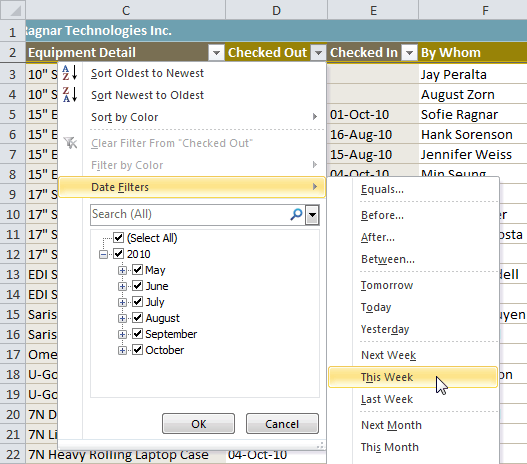 Selecting a date filter
Selecting a date filter - The worksheet will be filtered according to the date filter you chose.
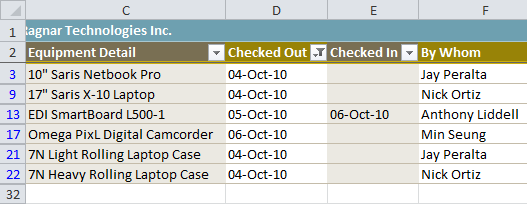 Worksheet filtered by date
Worksheet filtered by date
If you're working along with the example file, your results will be different from the images above. If you want, you can change some of the dates so the filter will give more results.
To use advanced number filters:
Advanced number filters allow you to manipulate numbered data in many different ways. For example, in a worksheet of exam grades you could display the top and bottom numbers to view the highest and lowest scores. In this example, we will display only certain kinds of equipment based on the range of ID #s that have been assigned to them.
- From the Data tab, click the Filter command.
- Click the drop-down arrow in the column of numbers you would like to filter. In this example, we will filter the ID # column to view only a certain range of ID #s.
- Choose Number Filters to open the advanced filtering menu.
- Choose a filter. In this example, we will choose Between to view ID #s between the numbers we specify.
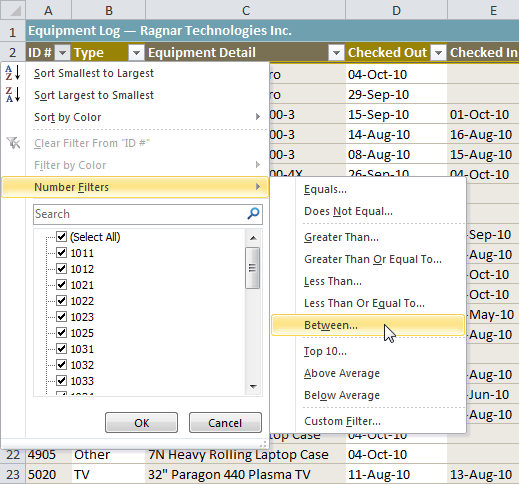 Selecting a number filter
Selecting a number filter - Enter a number to the right of each filter. In this example, we will view ID #s greater than or equal to 3000 but less than or equal to 4000. This will display ID #s in the 3000-4000 range.
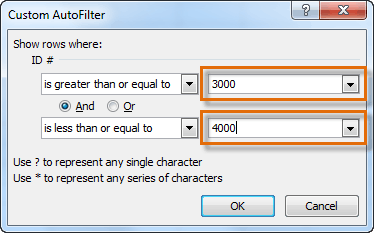 Entering filter numbers
Entering filter numbers - Click OK. The data will be filtered according to the filter you chose and the numbers you specified.
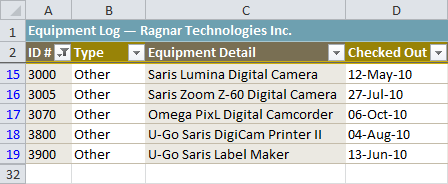 Worksheet filtered by number
Worksheet filtered by number