Excel 2010
Outlining Data
Removing groups and subtotaling
To ungroup data:
- Select the rows or columns you want to ungroup. In this example, we will ungroup size Small.
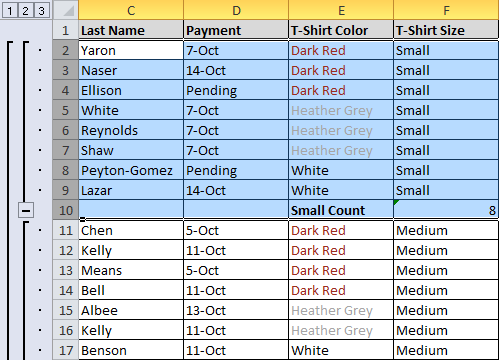 Selecting cells to ungroup
Selecting cells to ungroup - From the Data tab, click the Ungroup command. The range of cells will be ungrouped.
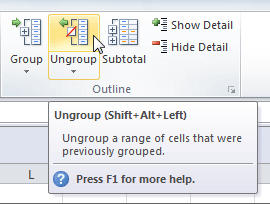 Ungrouping the selected cells
Ungrouping the selected cells
To ungroup all of the groups in your outline, open the drop-down menu under the Ungroup command, then choose Clear Outline.
Ungroup and Clear Outline will not remove subtotaling from your worksheet. Summary or subtotal data will stay in place and continue to function until you remove it.
To ungroup data and remove subtotaling:
- From the Data tab, click the Subtotal command to open the Subtotal dialog box.
- Click Remove All.
 Removing groups and subtotaling
Removing groups and subtotaling - All data will be ungrouped, and subtotals will be removed.
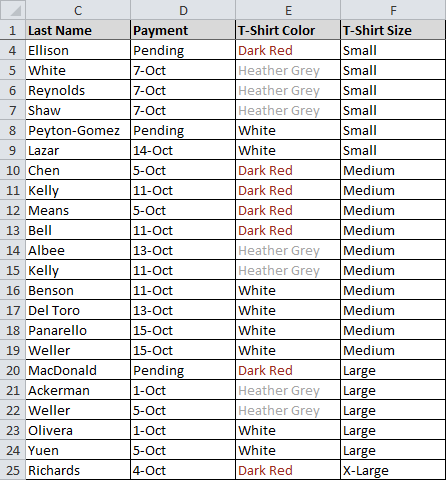 Data without groups or subtotaling
Data without groups or subtotaling