Excel 2010
Formatting Tables
Challenge!
- Open an existing Excel workbook. If you want, you can use this example.
- Format a range of cells as a table. If you are using the example, format the column headers (Quantity, Description, etc.) and the order details.
- Add a row or a column.
- Change the table style options. If you are using the example, add a total row.
- Change the table style several times. Take note of how the table options may appear different depending on the style you use.