Excel 2010
Creating Simple Formulas
Challenge!
- Open an existing Excel workbook. If you want, you can use this example.
- Write a simple division formula. If you are using the example, write the formula in cell B18 to calculate the painting cost per square foot.
- Write a simple addition formula using cell references. If you are using the example, write the formula in cell F5 to calculate the total budget.
- Write a simple subtraction formula using the point-and-click method. If you are using the example, subtract the "Expand Bathroom" cost (C6) from the "Total" cost (C11). Calculate your answer in C12.
- Edit a formula using the formula bar.