Excel 2010
Creating Simple Formulas
To edit a formula:
- Click on the cell you want to edit.
- Insert the cursor in the formula bar, and edit the formula as desired. You can also double-click the cell to view and edit the formula directly from the cell.
- When finished, press Enter or select the Enter command
 .
.
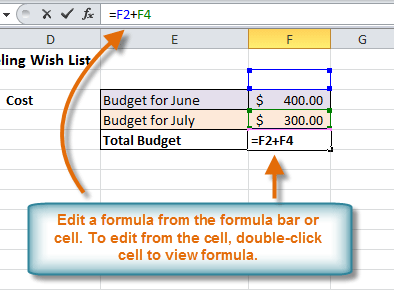 Edit a formula
Edit a formula - The new value will be displayed in the cell.
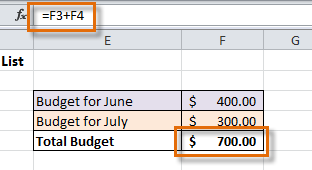 Result
Result
If you change your mind, use the Cancel command  in the formula bar to avoid accidentally making changes to your formula.
in the formula bar to avoid accidentally making changes to your formula.