Excel 2010
Using Templates
Introduction
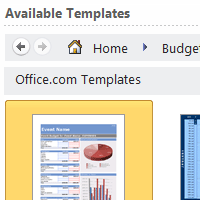
In Excel 2010, you have many templates that can save you a lot of time. A template is a pre-designed spreadsheet you can use to create new spreadsheets with the same formatting and pre-defined formulas. With templates, you don't need to know how to do the math, or even how to write formulas—these are already integrated into the spreadsheet.
In this lesson, you will learn how to create a new workbook with a template, as well as basic information about how templates work in Excel 2010.