Excel 2010
Modifying Columns, Rows, and Cells
Challenge!
- Open an existing Excel 2010 workbook. If you want, you can use this example.
- Modify the size of a column. If you are using the example, make the column that contains board members' names larger.
- Modify the size of a row to be 46 pixels. If you are using the example, modify all the rows that contain text (rows 1-11).
- Insert a column between column A and column B.
- Insert a row between row 3 and row 4.
- Delete a column or a row.
- Try merging some cells together. If you are using the example, merge the cells in the top or title row (row 1).
- Try using the Text Wrap command on some cells. If you are using the example, wrap the text in the column that contains addresses.