Excel 2010
Modifying Columns, Rows, and Cells
Introduction
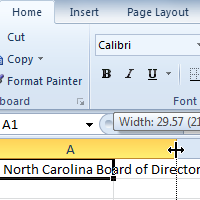
When you open a new, blank workbook, the cells are set to a default size. You have the ability to modify cells, as well as to insert and delete columns, rows, and cells as needed. In this lesson, you will learn how to change row height and column width, insert and delete rows and columns, wrap text in a cell, and merge cells.