Excel 2010
Modifying Columns, Rows, and Cells
To delete rows:
- Select the rows you want to delete.
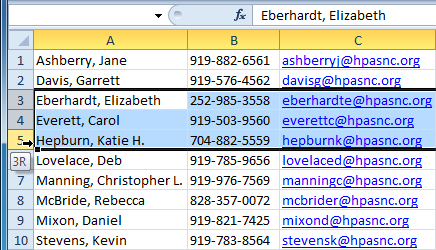 Selecting the rows
Selecting the rows - Click the Delete command on the Home tab.
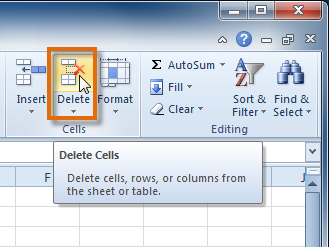 Selecting the Delete command
Selecting the Delete command - The rows are deleted from your worksheet.
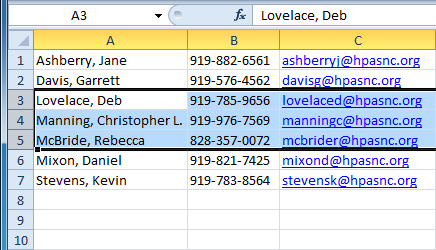 The rows are deleted
The rows are deleted
To delete columns:
- Select the columns you want to delete.
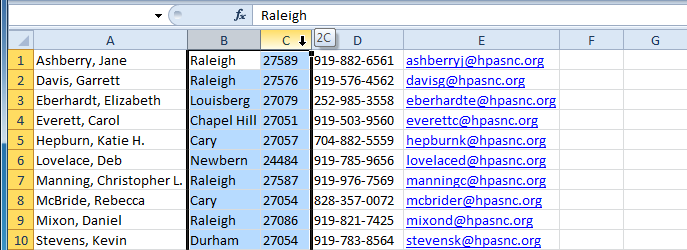 Selecting the columns
Selecting the columns - Click the Delete command on the Home tab.
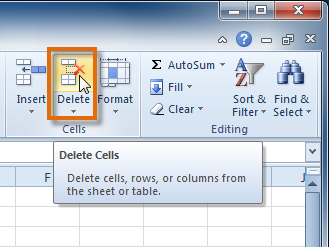 Selecting the Delete command
Selecting the Delete command - The columns are deleted from your worksheet.
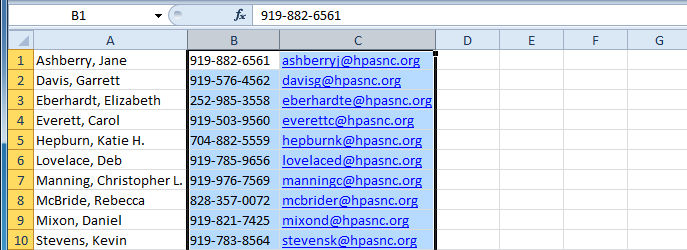 The columns are deleted
The columns are deleted