Excel 2010
Using Conditional Formatting
Challenge!
- Open an existing Excel workbook. If you want, you can use this example.
- Apply conditional formatting to a range of cells with numerical values. If you are using the example, apply the formatting to all of the sales data.
- Apply a second conditional formatting rule to the same set of cells.
- Explore the Conditional Formatting Rules Manager dialog box.
- Clear all conditional formatting rules from the worksheet.