Excel 2010
Printing
Introduction
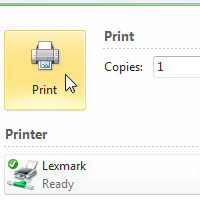
There are many choices you can make when printing an Excel workbook. You can choose what parts of a workbook to print and how the data fits on the page.
In this lesson, you will learn how to print worksheets, workbooks, and selections of cells. You will also learn how to prepare for printing by modifying page orientation, scale, margins, print titles, and page breaks.