Excel 2010
Getting Started with Excel
The Quick Access Toolbar
The Quick Access Toolbar is located above the Ribbon, and it lets you access common commands no matter which tab you are on. By default, it shows the Save, Undo, and Repeat commands. You can add other commands to make it more convenient for you.
To add commands to the Quick Access Toolbar:
- Click the drop-down arrow to the right of the Quick Access Toolbar.
- Select the command you wish to add from the drop-down menu. To choose from more commands, select More Commands.
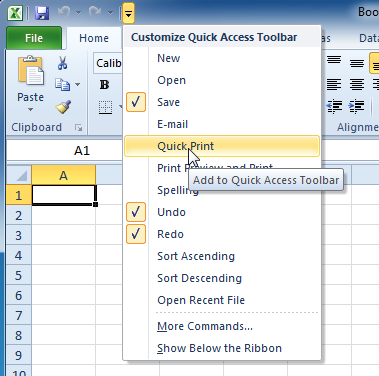 Adding a command to the Quick Access Toolbar
Adding a command to the Quick Access Toolbar