PowerPoint 2003



PowerPoint 2003 is the presentation graphics software in the Microsoft 2003 Office suite. It allows you to create dynamic presentations via its easy-to-use predefined layouts and templates.
PowerPoint Basics
-
1
The PowerPoint Window

-
2
Creating a Blank Presentation

-
3
Inserting, Copying, and Deleting Slides

-
4
Working with Slide Views

-
5
Applying a Design Template

-
6
Using the AutoContent Wizard

Enhancing a Presentation
-
7
Formatting Text

-
8
Formatting Bulleted and Numbered Lists

-
9
Adding Clip Art and Pictures

-
10
Adding Charts, Diagrams, and Tables

-
11
Adding AutoShapes, WordArt, and Hyperlinks

Creating a Slide Show
Advanced PowerPoint Topics
-
16
Formatting a Text Box

-
17
Customizing Slide Design

-
18
Compressing Pictures

-
19
Grouping and Ungrouping Objects on a Slide

-
20
Ordering Objects on a Slide

-
21
Using the Set Timing Feature

-
22
Using the Set Rehearse Timing Feature

-
23
Inserting Sound Effects

-
24
Adding Background Music from a CD

-
25
Packaging a Presentation for CD