PowerPoint 2003
Using the Set Timing Feature
Challenge!
Download and save the Sample PowerPoint presentation to complete this challenge.
- Open the Sample PowerPoint presentation.
- Set the timing for the presentation so each slide automatically advances after five seconds.
- Close the presentation without saving the file.