PowerPoint 2003
Adding Clip Art and Pictures
Inserting pictures from a file
Adding pictures to your presentation can also help engage the audience's attention. You can insert any pictures you have on file on your computer.
To insert a picture from a file:
- Click Insert
 Picture
Picture  From File.
From File.
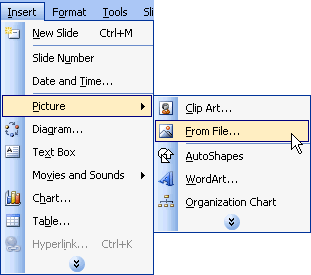
- Navigate to the folder where you've saved your picture.
- Click the picture you want to insert into the slide.
OR
- Click the Insert Picture button on the Drawing toolbar.
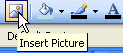
- Navigate to the picture you want to use.
- Select the picture, then click Insert.