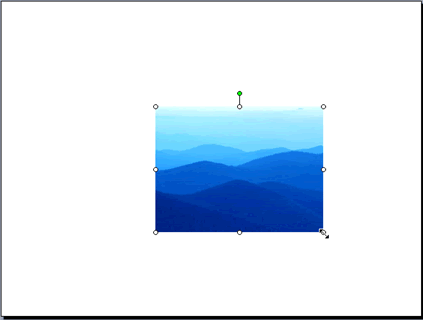PowerPoint 2003
Adding Clip Art and Pictures
Resizing pictures and clip art
Once you insert clip art or a picture, you may need to resize it to better fit your slide.
To resize pictures or clip art:
- Click the cursor at the edge of the graphic, and a resizing handle appears. A resizing handle is a black, double-headed arrow
 that changes to a plus sign once you start resizing the image.
that changes to a plus sign once you start resizing the image. - Drag the graphic to the desired size.