PowerPoint 2003
Adding Clip Art and Pictures
Challenge!
- Open the My Hobbies presentation.
- Select the fourth slide.
- Choose a Title, Text, and Contents layout from the list in the Slide Layouts pane. (Make sure it contains placeholders for clip art and a bulleted list.)
- Click Apply to Selected Slide.
- You now have a slide with a bulleted list and a place for clip art.
- Click Insert Clip Art.
- Insert clip art to enhance this slide when the Select Picture dialog box appears.
- Close and save your presentation.