PowerPoint 2003
Using the AutoContent Wizard
Challenge!
Section 1: In this section of the challenge, you will practice using the AutoContent Wizard. You do not need to save this presentation.
- Open the AutoContent Wizard.
- Choose a Presentation Type.
- Add a Presentation Title.
- When you Finish, make changes to the first page of the presentation.
- Click through the presentation in Outline View.
- Close this presentation without saving the document.
- Open the Where I Learn presentation.
- Insert a new slide with a title placeholder and a bulleted list placeholder (Title and Text).
- Type a title and some interesting information about where you learn. Format this information so it is not in a bulleted list.
- Save and close the document.
Congratulations! You just completed your first challenge presentation in PowerPoint 2003.