PowerPoint 2003
Animating Slides
Challenge!
In this series of challenges, you will complete one of the PowerPoint presentations you have been working on. Decide whether you would like to continue working on your My Hobbies presentation or the Where I Learn presentation.
- Open the presentation you would like to continue working on.
- Add an Entrance effect to the title on the first slide of your presentation. Have the text Fly In.
- Set the speed and direction. Have the text come in from the left, very fast.
- Save your changes.
- Select the second slide.
- Apply the same Entrance effect to the title of this slide as you did for the first slide.
- Animate the bulleted list by having all of the bullets Fly In as one object from the left at medium speed.
- Save your changes, and close the presentation.