PowerPoint 2003
Creating a Slide Master
Challenge!
- Open the My Hobbies presentation or the Where I Learn presentation you worked on in the previous challenge.
- Design a Slide Master for this presentation.
- Choose such elements as font and background color.
- Type your name in the footer area.
- Choose Normal View.
- Insert a New Slide, and notice that all the elements of the Slide Master are present in this new slide.
- Save and close the presentation.