PowerPoint 2003
Formatting Bulleted and Numbered Lists
Formatting a numbered list
PowerPoint also gives you different options for formatting a numbered list.
To format a numbered list:
- Place your cursor in the section of the slide you want your bullet or bulleted list. Click Format
 Bullets and Numbering.
Bullets and Numbering.
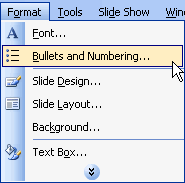
- A dialog box opens. Make sure the Numbered tab is selected.
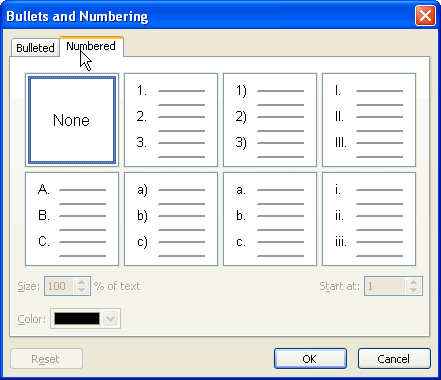
- Choose the number style you want. (You can also choose size, color, and the number you wish to start from.)
- Click OK.