PowerPoint 2003
Adding Charts, Diagrams, and Tables
Labeling a chart
You may also want to label your chart with such information as the title and what the X and Y axes represent. In the default chart, the X axis is the horizontal information, while the Y axis is the vertical information.
To label a chart:
- Click Chart
 Chart Options.
Chart Options. - A dialog box appears.
- Click the Titles tab if it is not already selected.
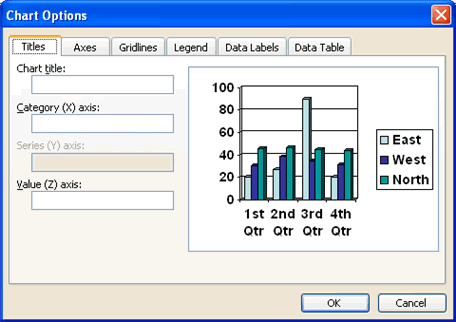
- In the box below Chart Title, type in the title.
- In the box below Category (X) axis, type in the label for this information. It appears in the rows to the left of the datasheet and in a box to the right of the chart.
- In the box below Value (Y) axis, type in the label for this information.
- Click OK.
To change text alignment of the label:
- Right-click the text and choose Format Axis title.
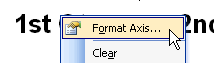
- Click the Alignment tab.
- Choose your text alignment and orientation options.
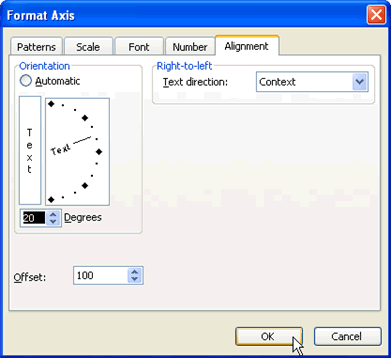
- Click OK.