PowerPoint 2003
Creating a Blank Presentation
Placeholders
Once you choose a layout for your slides, you can begin adding text, graphics, and other elements. This is done with placeholders—special places within a slide where you can add content.
To add text to a placeholder:
- Click on the placeholder.
- Start typing.
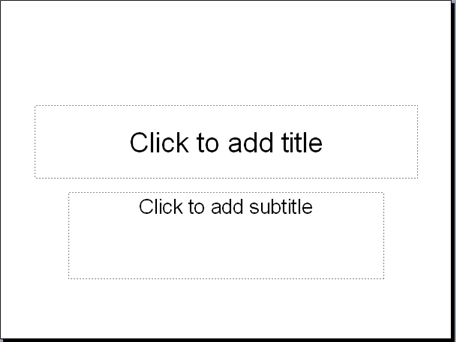
You'll learn about inserting clip art and other graphics into placeholders later in this course.