PowerPoint 2003
Creating a Blank Presentation
Choosing a slide layout
As you work on your presentation, think about the type of layout you want. Do you want a slide with text and lots of clip art, or one with text and a chart? PowerPoint offers several layout options.
To choose a slide layout:
- Move your arrow pointer over the layouts, or use the scroll bar in the Slide Layout pane.
- A gray bar appears to the right of each layout.
- When you find a layout you like, click the down-pointing arrow and choose Apply to Selected Slide.
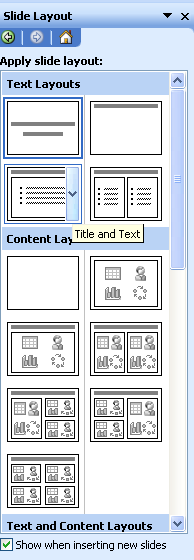
 You can also click on the slide layout to apply it. Notice that the slide you are currently working on has a dark border in the Outline pane.
You can also click on the slide layout to apply it. Notice that the slide you are currently working on has a dark border in the Outline pane.