PowerPoint 2003
Using the Set Rehearse Timing Feature
Challenge!
If you have not already done so in a previous challenge, download and save the Sample PowerPoint presentation to complete this challenge.
- Open the Sample PowerPoint file.
- Use the rehearse timings feature to rehearse and save your presentation timings.
- Save and close the file.
- Open the file, and play the presentation to make sure you saved the rehearsed timings.
- Close the file.