PowerPoint 2003
Adding AutoShapes, WordArt, and Hyperlinks
Challenge!
- Open the My Hobbies presentation.
- Insert a new Title Only slide. This is your sixth and final slide.
- Type a title for the slide. You may want to make this slide about the final hobby you have listed.
- Insert a text box, and type any necessary information related to the topic of the slide.
- Insert an AutoShape, WordArt, or hyperlink onto the slide.
- Save and close the presentation.
The challenge presentation about your hobbies is now complete. The presentation should have a total of six slides, with information about the things you do in your free time.