PowerPoint 2003
Inserting Sound Effects
Challenge!
If you have not already done so in a previous challenge, download and save the Sample PowerPoint presentation to complete this challenge.
- Open the Sample PowerPoint presentation.
- Insert a sound effect from a file or the Clip Organizer in the title slide.
- Hide the sound icon from view.
- Play the presentation in Slide Show View to confirm that you successfully hid the sound icon.
- Close the presentation without saving the file.