PowerPoint 2003
Adding Background Music from a CD
Challenge!
If you have not already done so in a previous challenge, download and save the Sample PowerPoint presentation to complete this challenge.
- Open the Sample PowerPoint presentation.
- Insert a CD into your computer's CD drive.
- Add tracks 2 and 3 as background music to the presentation.
- Hide the sound icon from view.
- Play the presentation in Slide Show View.
- Close the presentation without saving the file.