PowerPoint 2003
Formatting a Text Box
Challenge!
- Open a new, blank presentation.
- Insert a text box.
- Enter text in the text box.
- Open the Format Text Box dialog box.
- Change the background color to a shade of blue.
- Choose a line style and weight.
- Explore the settings on the Size tab.
- Explore the settings on the Position tab.
- Click OK to see how your selections affect the text box.
- Close the presentation without saving the file.