PowerPoint 2003
Adding Transition
Previewing a slide show
If you want to get an idea of what your completed show will look like to an audience, preview it. PowerPoint allows you to view your show in slide show format.
To preview a slide show:
- Click View
 Slide Show (F5).
Slide Show (F5).
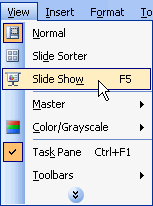
OR
- Click Slide Show
 View Show.
View Show.
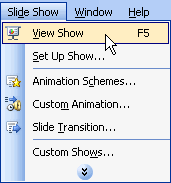
OR
- Click the Slide Show button
 to start the presentation.
to start the presentation. - To move to the next slide, click the mouse, space bar, or Enter key.
- When the screen goes dark, click the screen to return to the PowerPoint screen.
- You can exit the slide show by pressing ESC on the keyboard at any time.
 If you have set the slides to advance automatically, you don't need to click through the slides. Just sit back and enjoy the show. At the end of the show, left-click your mouse to return to the PowerPoint screen.
If you have set the slides to advance automatically, you don't need to click through the slides. Just sit back and enjoy the show. At the end of the show, left-click your mouse to return to the PowerPoint screen.