Word 2003



Getting Started with Word 2003
-
1
Identifying Parts of the Word Window

-
2
Save and Save As

-
3
Use Backspace/Delete and Undo/Repeat

-
4
Cut, Copy, Paste, and Drag and Drop

-
5
Use AutoCorrect and Find and Replace

-
6
Spell and Grammar Check

Word 2003 Basics
-
7
Align Text

-
8
Set Line and Paragraph Spacing

-
9
Margins

-
10
Indent Text

-
11
Using the Ruler

-
12
Formatting Text

-
13
Bulleted and Numbered Lists

Advanced Formatting
-
14
Insert Symbols

-
15
Headers and Footers

-
16
Formatting

-
17
Text Boxes

-
18
Working with Columns

-
19
Working with Tables

-
20
Edit Tables

-
21
Working with Objects

-
22
Working with Pictures

Advanced Word Topics
-
23
Working with Diagrams and Charts

-
24
Inserting Hyperlinks

-
25
Using AutoText

-
26
Printing Envelopes

-
27
Printing Labels

-
28
Tracking Changes

-
29
Accepting and Rejecting Changes

-
30
Inserting Comments

-
31
Viewing and Editing Comments

-
32
Comparing and Merging Documents

-
33
Creating New Documents Using Templates

-
34
Using Mail Merge