Word 2013



Office Basics
Word Basics
-
4
Getting to Know Word

-
Introduction
-
Working with the Word environment
-
The Quick Access toolbar
-
Backstage view
-
Document views
-
Challenge!

-
Getting to Know Word
Learn your way around Word 2013, a word processing program in the Microsoft Office suite.
-
-
5
Creating and Opening Documents


-
Creating and Opening Documents
Find out how to create and open documents in Word 2013.
-
-
6
Saving and Sharing Documents


-
Saving and Sharing Documents
Simple ways to save, share, and export documents in Word 2013.
-
-
7
Text Basics


-
Text Basics
An in-depth look at ways to enter, edit, and work with text in Word 2013.
-
-
8
Formatting Text


-
Formatting Text
Learn how to format text to make your Word documents more appealing.
-
-
9
Page Layout


-
10
Printing Documents


-
Creating and Opening Documents
Find out how to create and open documents in Word 2013.
-
Working with Text
-
11
Indents and Tabs


-
12
Line and Paragraph Spacing


-
Line and Paragraph Spacing
Learn how to adjust the line and paragraph spacing in your document.
-
-
13
Lists


-
Lists
Create bulleted and numbered lists, and create outlines with multilevel lists.
-
-
14
Hyperlinks


-
Hyperlinks
Link to a website or an email address by adding hyperlinks to your document.
-
-
15
Breaks


-
Breaks
Learn how to change the flow of your text using page breaks and section breaks.
-
-
16
Columns


-
17
Headers, Footers, and Page Numbers


-
Headers, Footers, and Page Numbers
Explore headers, footers, and page numbers in Word 2013.
-
Working with Objects
-
18
Pictures and Text Wrapping


-
Pictures and Text Wrapping
How to insert and arrange pictures in Word, including stock photos, clip art, and more.
-
-
19
Formatting Pictures

-
Introduction
-
Image adjustments
-
Compressing pictures
-
Removing the background from an image
-
Challenge!

-
Formatting Pictures
Make your images look polished and professional using Word's powerful formatting tools.
-
Background Removal
How to remove the background from images, so the background appears transparent.
-
-
20
Shapes


-
21
Text Boxes and WordArt


-
Text Boxes and WordArt
Learn how to insert text anywhere on the page, and enhance it using WordArt.
-
-
22
Arranging Objects


-
Arranging Objects
Learn how to arrange shapes, pictures, and other objects in Word 2013.
-
-
23
Tables


-
24
Charts


Reviewing Documents and Collaboration
-
25
Checking Spelling and Grammar


-
Spelling and Grammar
How to check and correct spelling and grammar errors in Word 2013.
-
-
26
Track Changes and Comments

-
Introduction
-
Reviewing changes
-
Track Changes viewing options
-
Comments
-
Comparing documents
-
Challenge!

-
Track Changes and Comments
Get to know Word's review features, including Track Changes, Comments, and more.
-
-
27
Finalizing and Protecting Documents


-
Finalizing and Protecting Documents
Learn how to prep and protect important documents before sharing them with other people.
-
Doing More with Word
-
28
SmartArt Graphics


-
SmartArt Graphics
Learn how to communicate with graphics instead of text using SmartArt.
-
-
29
Styles


-
30
Themes


-
Themes
Simple ways to change your colors, fonts, and effects using Word 2013 Themes.
-
-
31
Mail Merge


-
Mail Merge
Explore the Mail Merge feature, for creating letters, envelopes, labels, and more.
-
Extras
-
Customizing the Ribbon
-
Enabling Touch Mode
-
Embedding an Excel Chart
-
Editing PDF Files
-
More Resources
-
Quiz
Word Basics
-
Getting to Know Word
 04:1418,689 views
04:1418,689 viewsLearn your way around Word 2013, a word processing program in the Microsoft Office suite.
-
Creating and Opening Documents
 02:1412,390 views
02:1412,390 viewsFind out how to create and open documents in Word 2013.
-
Saving and Sharing Documents
 04:0010,279 views
04:0010,279 viewsSimple ways to save, share, and export documents in Word 2013.
-
Text Basics
 03:249,307 views
03:249,307 viewsAn in-depth look at ways to enter, edit, and work with text in Word 2013.
-
Formatting Text
 03:029,151 views
03:029,151 viewsLearn how to format text to make your Word documents more appealing.
-
Page Layout
 02:3812,055 views
02:3812,055 viewsA quick look at page layout and formatting options in Word 2013.
-
Creating and Opening Documents
 02:1412,390 views
02:1412,390 viewsFind out how to create and open documents in Word 2013.
Working with Text
-
Indents and Tabs
 03:509,630 views
03:509,630 viewsLearn how to format text with indents and tabs
-
Line and Paragraph Spacing
 02:218,087 views
02:218,087 viewsLearn how to adjust the line and paragraph spacing in your document.
-
Lists
 03:525,620 views
03:525,620 viewsCreate bulleted and numbered lists, and create outlines with multilevel lists.
-
Hyperlinks
 02:417,754 views
02:417,754 viewsLink to a website or an email address by adding hyperlinks to your document.
-
Breaks
 03:154,307 views
03:154,307 viewsLearn how to change the flow of your text using page breaks and section breaks.
-
Columns
 02:387,000 views
02:387,000 viewsHow to add columns in Word and fine-tune them using column breaks.
-
Headers, Footers, and Page Numbers
 04:5537,570 views
04:5537,570 viewsExplore headers, footers, and page numbers in Word 2013.
Working with Objects
-
Pictures and Text Wrapping
 04:447,658 views
04:447,658 viewsHow to insert and arrange pictures in Word, including stock photos, clip art, and more.
-
Formatting Pictures
 04:344,945 views
04:344,945 viewsMake your images look polished and professional using Word's powerful formatting tools.
-
Background Removal
 03:044,746 views
03:044,746 viewsHow to remove the background from images, so the background appears transparent.
-
Shapes
 05:184,132 views
05:184,132 viewsCreative ways to enhance your documents using different kinds of shapes.
-
Text Boxes and WordArt
 04:255,634 views
04:255,634 viewsLearn how to insert text anywhere on the page, and enhance it using WordArt.
-
Arranging Objects
 03:222,807 views
03:222,807 viewsLearn how to arrange shapes, pictures, and other objects in Word 2013.
-
Tables
 04:598,815 views
04:598,815 viewsFind out how to insert and customize tables to organize your information.
-
Charts
 05:123,333 views
05:123,333 viewsWays to illustrate your information using Word's wide selection of charts.
Reviewing Documents and Collaboration
-
Spelling and Grammar
 04:244,704 views
04:244,704 viewsHow to check and correct spelling and grammar errors in Word 2013.
-
Track Changes and Comments
 04:4011,483 views
04:4011,483 viewsGet to know Word's review features, including Track Changes, Comments, and more.
-
Finalizing and Protecting Documents
 03:073,359 views
03:073,359 viewsLearn how to prep and protect important documents before sharing them with other people.
Doing More with Word
-
SmartArt Graphics
 04:324,776 views
04:324,776 viewsLearn how to communicate with graphics instead of text using SmartArt.
-
Styles
 03:114,850 views
03:114,850 viewsLearn how to customize your text and layout using Word 2013 Styles.
-
Themes
 02:586,036 views
02:586,036 viewsSimple ways to change your colors, fonts, and effects using Word 2013 Themes.
-
Mail Merge
 03:529,615 views
03:529,615 viewsExplore the Mail Merge feature, for creating letters, envelopes, labels, and more.